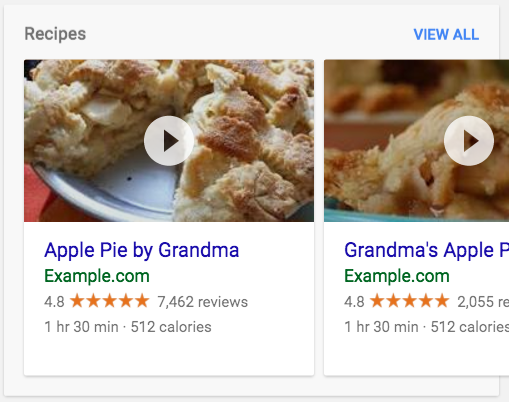bigfunctions > get_webpage_structured_data
get_webpage_structured_data¶
Signature
get_webpage_structured_data(url)
Description
Get webpage Structured Data that Google shows in search results.
Examples
select bigfunctions.eu.get_webpage_structured_data('https://apps.apple.com/fr/app/nickel-compte-pour-tous/id1119225763')
select bigfunctions.us.get_webpage_structured_data('https://apps.apple.com/fr/app/nickel-compte-pour-tous/id1119225763')
select bigfunctions.europe_west1.get_webpage_structured_data('https://apps.apple.com/fr/app/nickel-compte-pour-tous/id1119225763')
+-----------------+
| structured_data |
+-----------------+
| {...} |
+-----------------+